Are you looking to improve your Amazon selling experience? Look no further than these must-have Chrome extensions. We’ve compiled a list of the 17 best Chrome extensions for Amazon sellers that will help you boost your sales, optimize your listings, and streamline your selling process.
From popular tools like Jungle Scout and Helium 10 to essential extensions like Keepa and SellerApp, we’ve got you covered. These extensions provide valuable insights into product profitability, market trends, and competition analysis, helping you make informed decisions to grow your Amazon business.
So, what are you waiting for? Take your Amazon selling game to the next level with these essential Chrome extensions.
Key Takeaways
- These Chrome extensions are essential for Amazon sellers to streamline their selling process and boost profits.
- Popular tools like Jungle Scout, Helium 10, and AMZScout provide valuable insights into product profitability and market trends.
- Keepa and AMZBase enable sellers to make informed pricing decisions and simplify product research and sourcing.
- SellerApp offers a comprehensive suite of tools for PPC campaign management and product optimization.
- Make sure to leverage these essential Chrome extensions to elevate your Amazon selling game.
Jungle Scout
Our first Chrome extension is Jungle Scout. As a leading product research tool for Amazon sellers, Jungle Scout is an essential extension for anyone looking to find profitable product ideas, optimize their listings, and track competitor sales performance. With both a Chrome extension and a web application, Jungle Scout is the perfect solution for sellers looking to take their Amazon business to the next level.
The Jungle Scout Chrome extension offers valuable insights and data on product listings, including estimated sales, revenue, and demand. With this information, sellers can quickly identify profitable opportunities and make data-driven decisions for their Amazon business. In addition, Jungle Scout offers a user-friendly interface for tracking competitor sales volume and pricing trends, allowing sellers to stay ahead of the competition and adjust their strategies accordingly.
With the Jungle Scout web application, sellers gain access to a comprehensive suite of tools for product research, keyword research, listing optimization, and sales tracking. Whether you’re just starting or an experienced Amazon seller, Jungle Scout has everything you need to succeed on the platform.
Features
| Feature | Description |
|---|---|
| Product Database | Search a database of millions of Amazon products to find profitable opportunities |
| Product Tracker | Track important metrics like sales volume, revenue, and demand for any Amazon product |
| Keyword Scout | Find high-traffic, low-competition keywords for your Amazon listings |
| List Builder | Create optimized Amazon listings that rank higher in search results and convert more visitors into buyers |
| Sales Analytics | Track your Amazon sales data and analyze performance to identify areas for growth |
Overall, Jungle Scout is a must-have Chrome extension and web application for any serious Amazon seller. With its wide range of features and user-friendly interface, Jungle Scout makes it easy to find profitable product opportunities, optimize your listing for maximum visibility, and grow your sales on the Amazon marketplace.
Helium 10
If you’re looking for a powerful suite of Chrome extensions to help optimize your Amazon business, Helium 10 is an excellent choice. Developed by Helium 10, this comprehensive toolset includes various features designed to help sellers improve their performance on the platform. These features include everything from keyword research and listing optimization to inventory management and profitability analysis, making it a must-have for any serious Amazon seller.
With Helium 10, you can easily conduct product research, uncover profitable keywords, optimize your listings, and keep an eye on your competitors. You can also track your inventory levels, monitor your sales performance, and get accurate revenue and profit estimates. Plus, with Helium 10’s suite of Chrome extensions, you can access these valuable features directly from your browser, making it convenient and easy to use.
Helium 10’s Key Features
| Feature | Description |
|---|---|
| Black Box | A product research tool that helps you find profitable products. |
| Frankenstein | A listing optimization tool that lets you create high-quality product listings with ease. |
| Cerebro | A keyword research tool that helps you find high-value keywords to optimize your listings. |
| Magnet | Another keyword research tool that provides accurate search volume data. |
| Profitability Calculator | A tool that helps you estimate your profits and revenue based on your Amazon sales data. |
| Xray | A Chrome extension that provides a comprehensive product analysis, including revenue estimates and sales data. |
Helium 10’s suite of Chrome extensions is a great way to save time and streamline your Amazon business. Whether you’re just starting or an experienced seller, Helium 10 is a must-have tool for anyone looking to improve their performance on the platform.
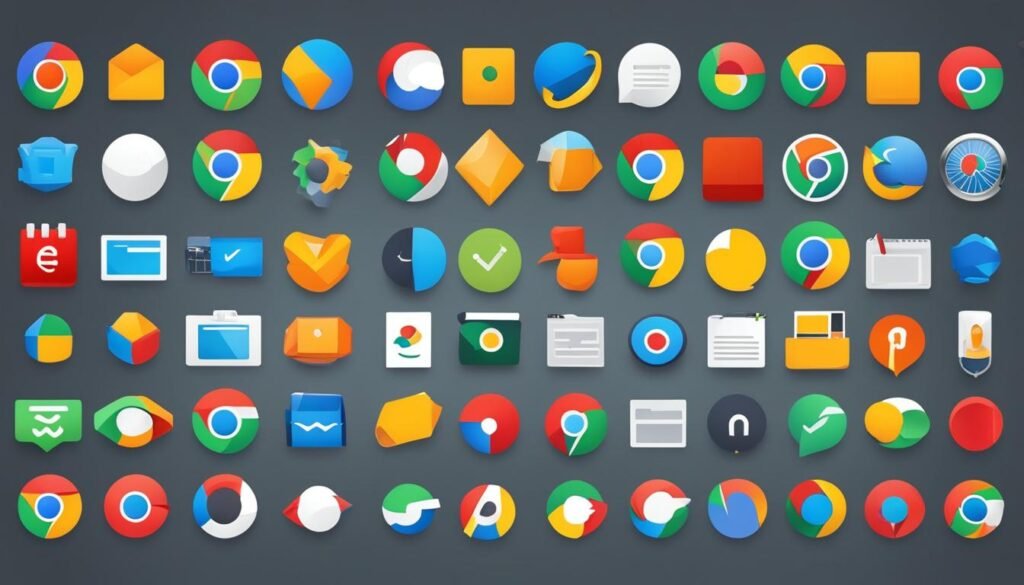
AMZScout
AMZScout is a popular chrome extensions extension that provides insightful data on Amazon sales and helps sellers stay ahead of the competition. The tool offers a range of features including sales estimates, product tracking, and keyword research, allowing sellers to gain valuable insights into product profitability, demand, and competition on Amazon. Using AMZScout, Amazon sellers can make informed decisions and increase their sales.
Features of AMZScout
Sales estimates: With AMZScout, sellers can get accurate sales estimates for specific products on Amazon, allowing them to identify profitable products and optimize their inventory accordingly.
Product tracking: Using AMZScout, sellers can track the sales and performance of specific products on Amazon, helping them identify trends and gain a better understanding of the platform.
Keyword research: AMZScout offers advanced keyword research capabilities that allow sellers to identify relevant keywords for their products and optimize their listings for better visibility.
“Using AMZScout has been a game-changer for my Amazon business. The tool provides detailed insights into my sales performance and helps me identify new opportunities for growth on the platform.” – Jane, Amazon Seller
Pricing
| Plan | Price | Features |
|---|---|---|
| Basic | $29.99/month | Sales estimates, product tracking |
| Start | $39.99/month | Keyword research, product database |
| Business | $59.99/month | All features |
AMZScout is available to download on the chrome extensions store. The extension is developed by AMZScout, a leading provider of Amazon seller tools. As an official chrome extensions by google, sellers can rest assured they are using a trusted and reliable tool for their Amazon business.
Keepa
Keepa is a Chrome extension that provides <?php echo htmlentities(‘comprehensive price and sales history charts’); ?> for Amazon products, allowing sellers to stay ahead of the competition by analyzing market trends, tracking price fluctuations, and making informed pricing decisions to boost sales and maximize profits. With Keepa, you can view price histories for both new and used products, see how prices and sales have changed over time, and set custom alerts to notify you of price drops or increases.
Furthermore, Keepa also offers browser integration for <?php echo htmlentities(‘Firefox and Chrome’); ?> and provides a mobile app for on-the-go sales tracking. Simply install it from the <?php echo htmlentities(‘Google Chrome extensions store’); ?> or the Keepa website to get started with its myriad of features. With its user-friendly interface and reliable data, it’s no wonder that Keepa is one of the most highly recommended <?php echo htmlentities(‘Chrome extensions by Google,’); ?> especially for Amazon sellers.
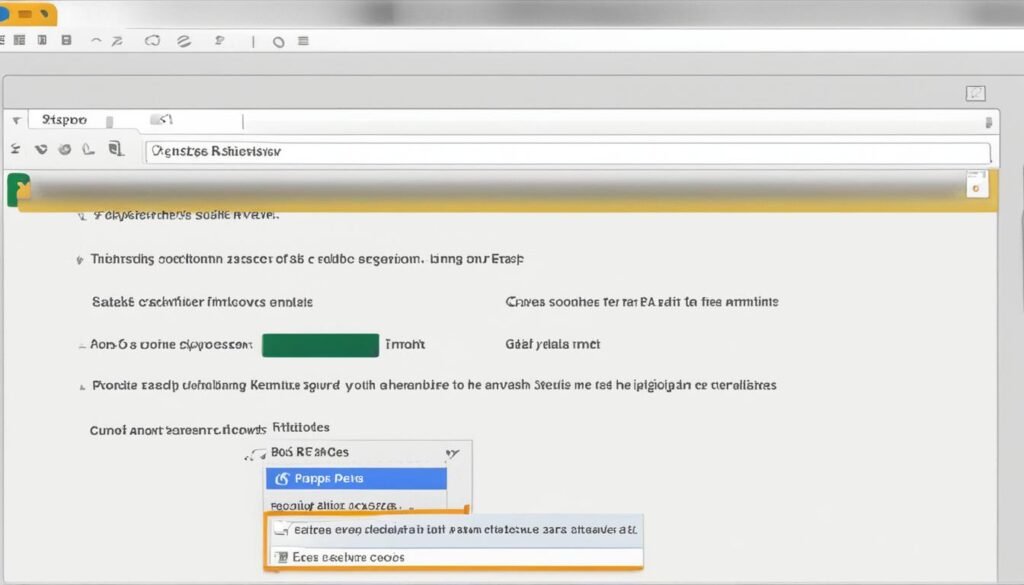
“I never imagined that a simple extension could have such a big impact on my Amazon business. Keepa has transformed the way I approach pricing and sales tracking, giving me all the data I need to make informed decisions and stay ahead of the competition.”
SellerApp
If you’re an Amazon seller looking for a one-stop-shop to optimize your Amazon business, look no further than SellerApp. This powerful Chrome extension delivers real-time data and insights to drive sales performance and boost your Amazon profits. With a suite of tools that covers everything from keyword research and product research to listing optimization and PPC campaign management, SellerApp is an essential extension for any serious Amazon seller.
Features:
| Feature | Description |
|---|---|
| Amazon Keyword Research | Offers keyword suggestions and analyses your existing keyword strategy to optimize your product listings. |
| Amazon Product Research | Offers product suggestions and competitor analysis to help you find profitable market opportunities. |
| Listing Quality Check | Provides feedback on the quality of your listings to maximize visibility and improve CTR. |
| Amazon PPC Campaign Management | Optimizes your PPC campaigns with intelligent automation and data-driven insights. |
“SellerApp is the ultimate Amazon selling tool. I use it every day to stay ahead of the competition and make data-driven decisions for my business.” – Mark, Amazon Seller
AMZBase
If you’re looking for a Chrome extension that simplifies product research for Amazon sellers, AMZBase is a must-have. With the ability to search the product database, estimate revenue, and analyze reviews, AMZBase provides sellers with the valuable data needed to make informed decisions and choose profitable products for their business.
Designed to enhance efficiency and improve sales, AMZBase can be found in the Chrome extensions store and is backed by the trust and reliability of Google, making it one of the most popular extensions by Google for Amazon sellers. Try AMZBase today and start streamlining your product research process!
Conclusion
As an Amazon seller, it’s crucial to have the right tools to optimize your business and stand out in the crowded online marketplace. These 20 Chrome extensions are must-have tools that will help you streamline your selling process, increasing efficiency and boosting your profits.
Whether you want to conduct in-depth product research, improve your listing optimization, or track your sales performance, these extensions have got you covered. You can use chrome extensions grammarly to check your product descriptions and avoid grammar errors, ensuring a professional image on Amazon.
For sellers who are always on the go, there are chrome extensions mobile that are designed to help you stay connected and manage your business on the move.
And, finally, for sellers who need to keep a close eye on their Amazon pages, there are chrome extensions auto refresh that can help you to track changes and stay updated in real-time.
So, make sure to leverage these essential Chrome extensions to elevate your Amazon selling game and stay ahead of the competition!
FAQ
What are Chrome extensions?
Chrome extensions are small software programs that add functionality and enhance the browsing experience on the Google Chrome browser. They are designed to customize and improve specific aspects of the browser, allowing users to tailor their browsing experience to their needs.
How do I install Chrome extensions?
To install Chrome extensions, simply navigate to the Chrome Web Store, search for the desired extension, and click the “Add to Chrome” button. The extension will then be added to your browser, and you can access its features by clicking on its icon in the toolbar.
Can I use Chrome extensions on other browsers?
Chrome extensions are specifically developed for the Google Chrome browser and may not be compatible with other browsers. However, some browsers, like Opera and Microsoft Edge, offer compatibility with Chrome extensions through built-in functionality or extensions of their own.
Are Chrome extensions safe to use?
While the majority of Chrome extensions available on the Chrome Web Store are safe to use, it is essential to be cautious and only install extensions from trusted sources. Before installing an extension, read user reviews, check the developer’s reputation, and review the permissions it requires to ensure it is legitimate and secure.
Can Chrome extensions access my personal information?
Chrome extensions can access certain information, files, and websites that you interact with while using the browser. However, they should only access and use this information for purposes stated in their privacy policy or user agreement. It is always important to review an extension’s permissions and privacy policy before installing it.
How do I manage and remove Chrome extensions?
To manage and remove Chrome extensions, click on the three-dot menu in the top right corner of the browser, go to “More Tools,” and select “Extensions.” From there, you can enable/disable extensions, remove them completely, or access their settings to customize their behavior.
Are Chrome extensions available on mobile devices?
Chrome extensions are not available on the Google Chrome app for mobile devices. They are designed specifically for the desktop version of the Chrome browser. However, some extensions may have mobile apps or alternative solutions for mobile users.
Can I use multiple Chrome extensions at the same time?
Yes, you can use multiple Chrome extensions simultaneously. Each extension runs independently and provides its distinct set of features. However, using too many extensions can impact browser performance, so it is advisable to only install and enable the ones you truly need.
Are Chrome extensions free to use?
Chrome extensions can be both free and paid. Many extensions offer basic functionality for free, while premium features may require a subscription or one-time payment. The pricing and availability of features vary depending on the specific extension and the developer’s business model.
Can I suggest new features or report issues with Chrome extensions?
Yes, most extension developers welcome feedback, feature requests, and bug reports. You can usually find contact information or a support channel on the extension’s Chrome Web Store page or the developer’s website. Reach out to them with your suggestions or issues, and they will typically respond accordingly.
Are there alternatives to Chrome extensions for other browsers?
Other browsers, such as Firefox and Safari, have their own extension ecosystems, offering similar functionality to Chrome extensions. While not every Chrome extension may have an equivalent for other browsers, many popular ones have versions or alternatives available for different browsers.


